Sign In
After install, open the right panel N and select the Tchat Tab
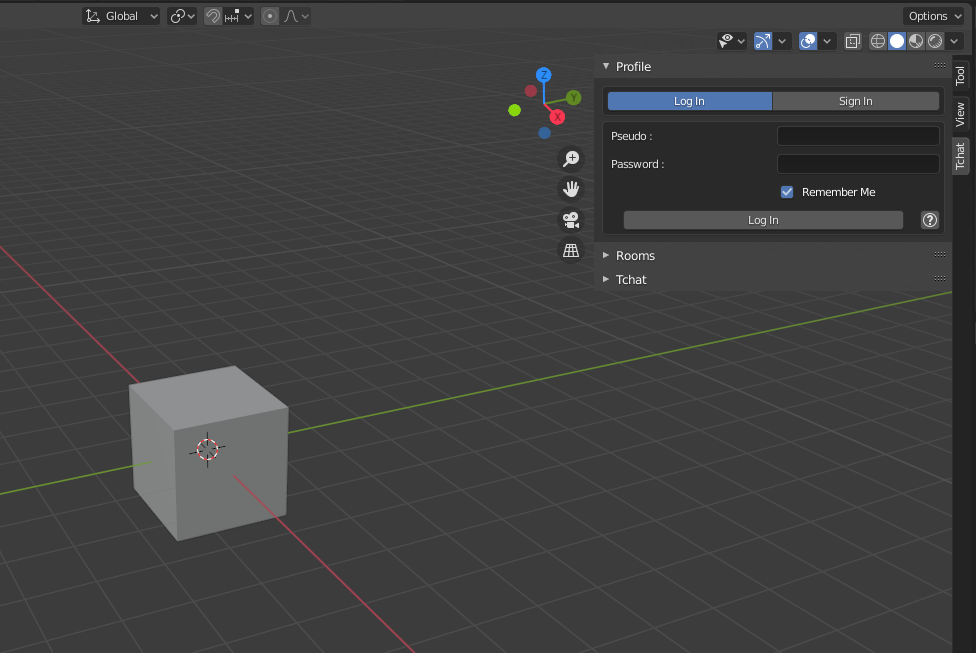
Then go into the Sign In tab and fill in you infos. Please note that you can open a search field for your country, by clicking on the triangle a the bottom of the flags window.
NB: If you consider going premium, you must use the same EMAIL for GUMROAD and TCHAT
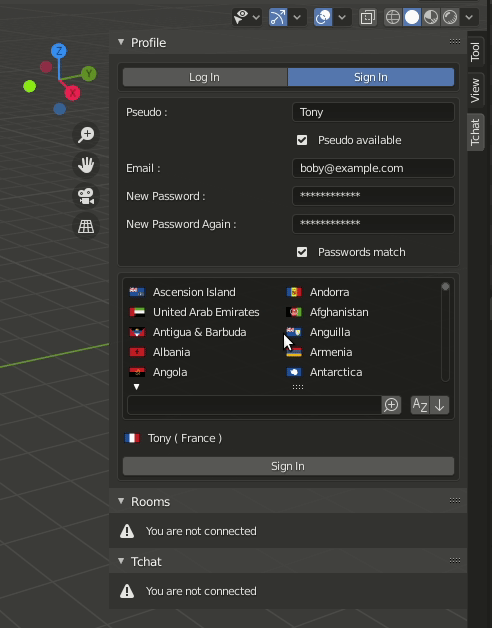
Validate with the bottom Sign In button
An Email will be sent with a link to validate your account before login.
NB: If you didn't receive your verification email, you can hit the question mark ? and ask for new email
NB: If you are still not receiving the verification email, your email provider might block the domain mailing.tricotools. You can add no-reply@mailing.tricotools.com to your email contacts and try again.
Log In
Just type your user name and password and hit Login
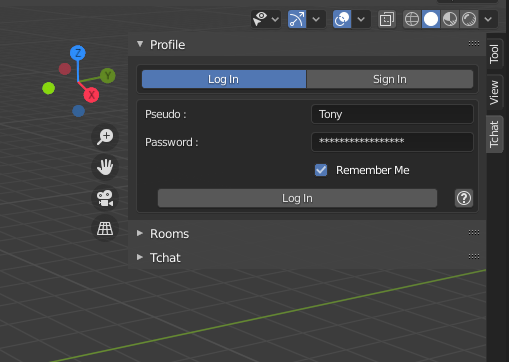
Check Remember Me if you want your password to be saved locally
NB: If you forgot your password, you can hit the question mark ? and ask for new password. You will receive email with a reinit password link.