Blender Installation
NB You need Blender Version 2.83 or higher
NB Last tests have been done under 2.93
After downloading the zip file, open Blender and open the Preferences
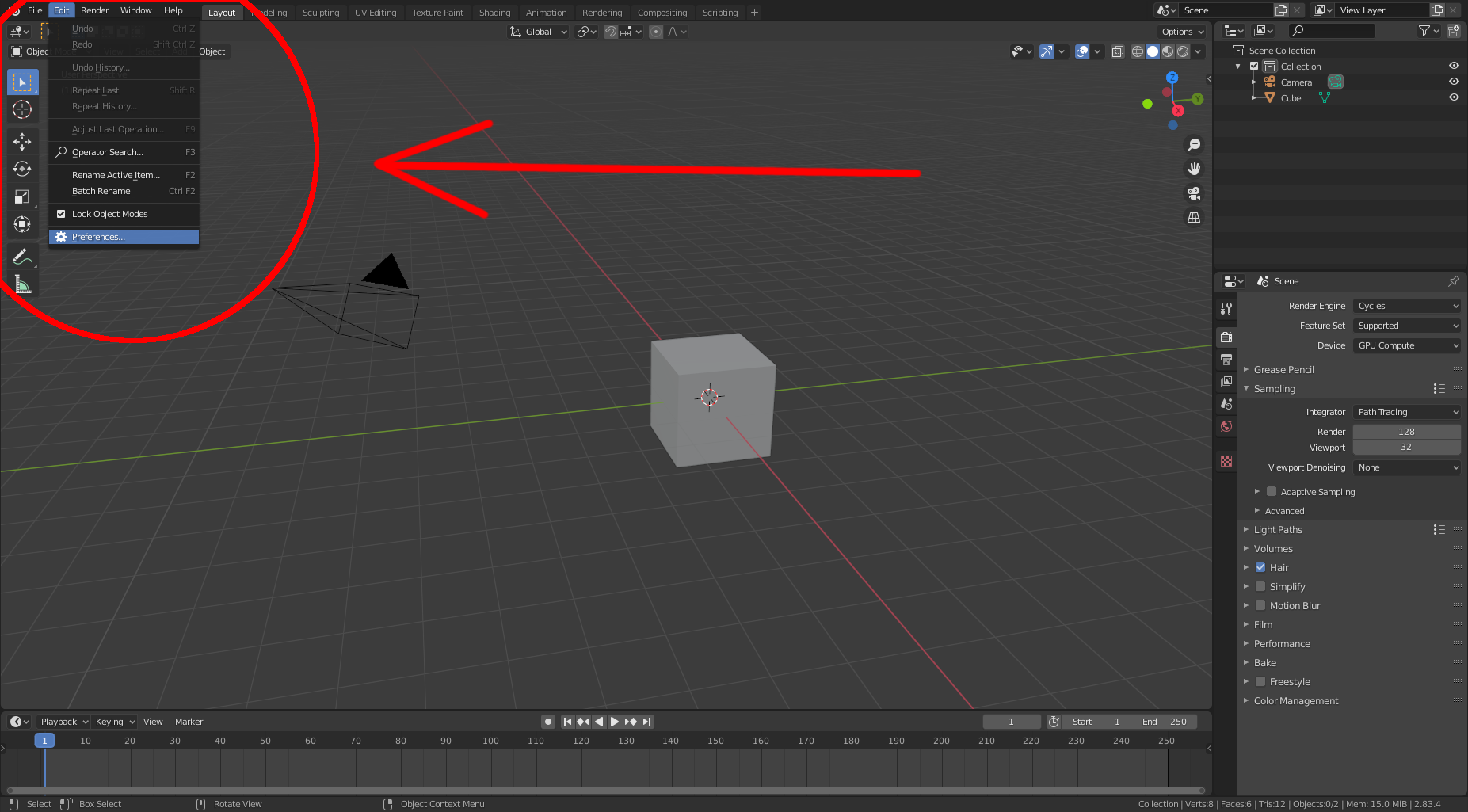
Then select the Install... button, and browse your file to select the downloaded zip
Installation can take a few seconds
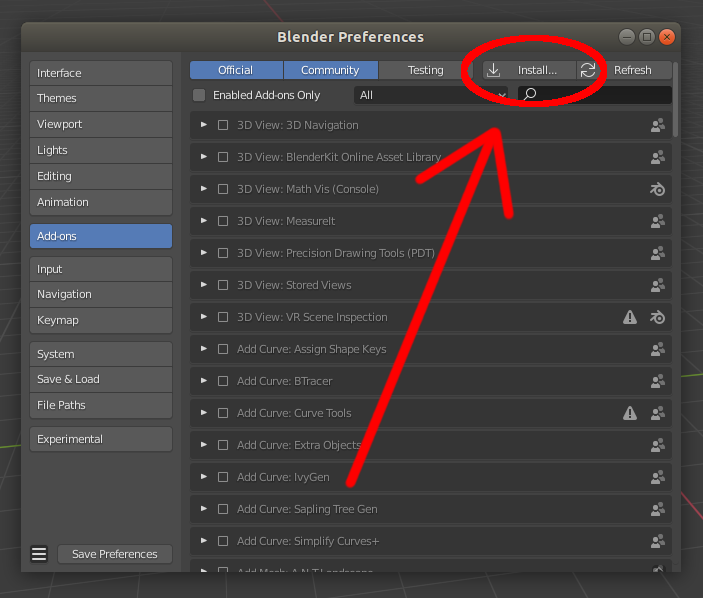
Then make sure to check the box of the Tchat Addon
If you don't see the Tchat Addon when installation is done :
-
You are in the
Add-onsTab -
Search for tchat
-
Check the Box
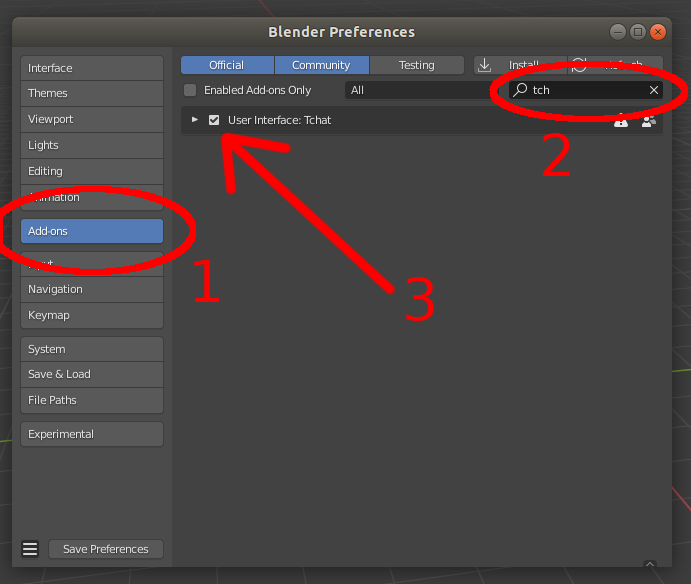
And you are done, ready to set your preferences for the addon
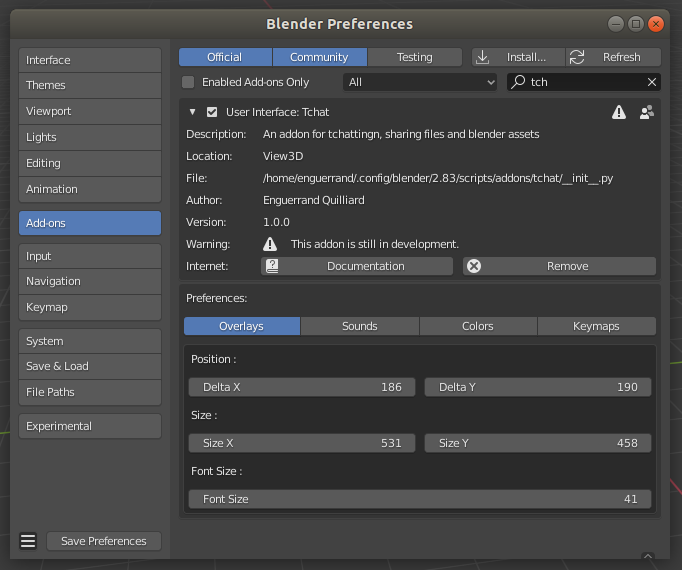
Creating your account
Follow the instructions in the Sign In / Login tab tab