Overlays
As you can see all the work for the Blender Tchat UI has been doubled : Blender UI + OpenGL
Hit N to open the Right Panel where the Tchat is fully Available in Blender UI
Hit SHIFT+T to open the OpenGL UI over a window
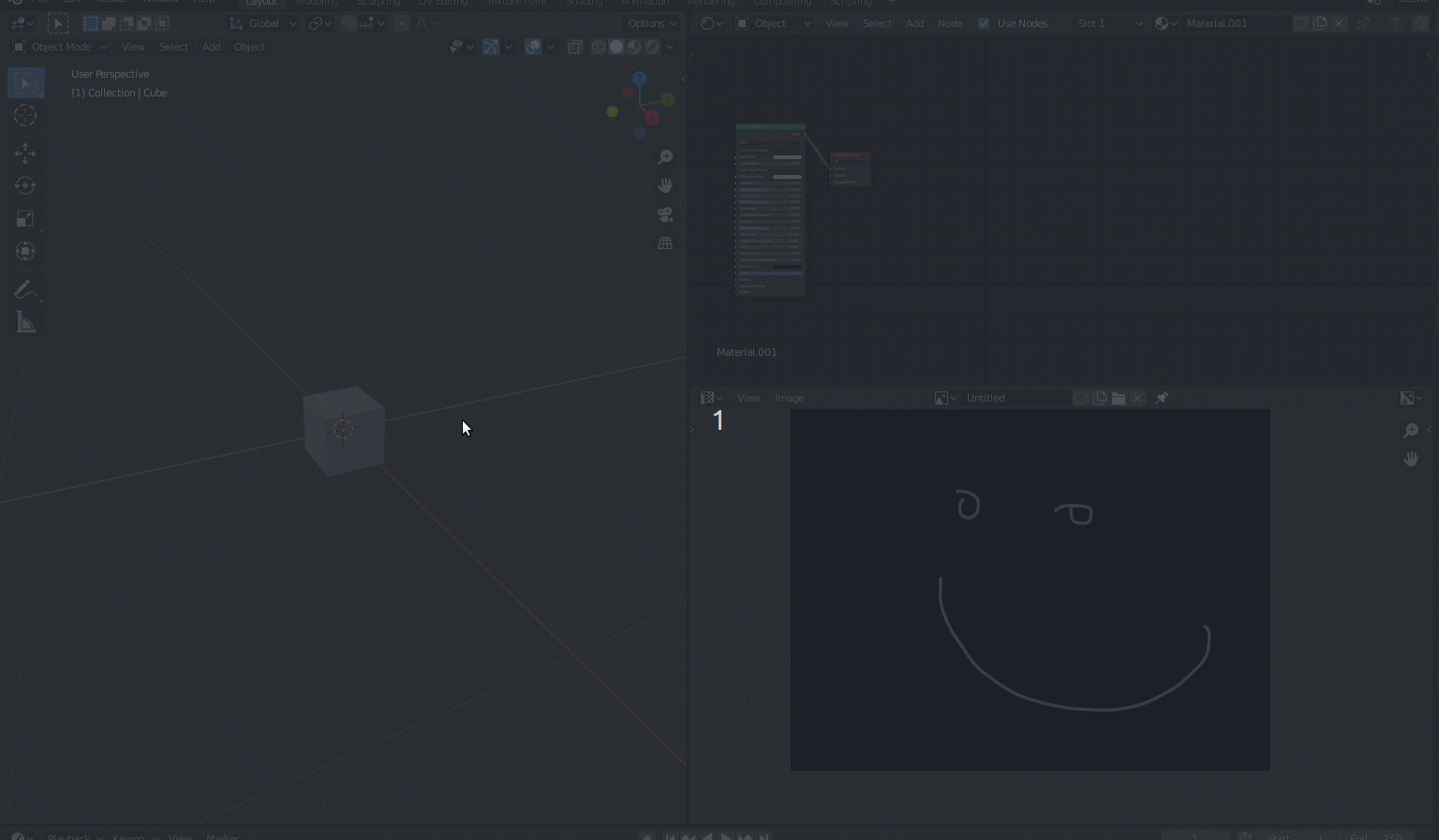
When Overlay is opened, you can use same tool than Blender for Modeling :
G, S for Grab and Scale, G+X, G+Y, S+X, S+Y for specific Axis. SHIFT+S for Font Size.
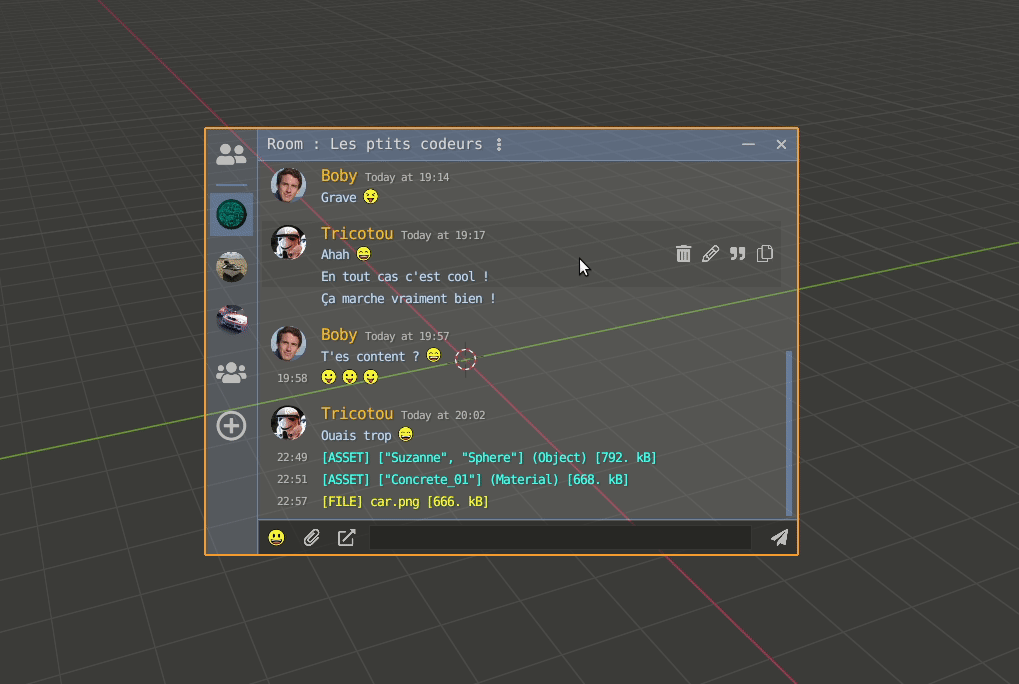
User Preferences : Overlay Position
Just a way to choose overlays position without the shortcuts
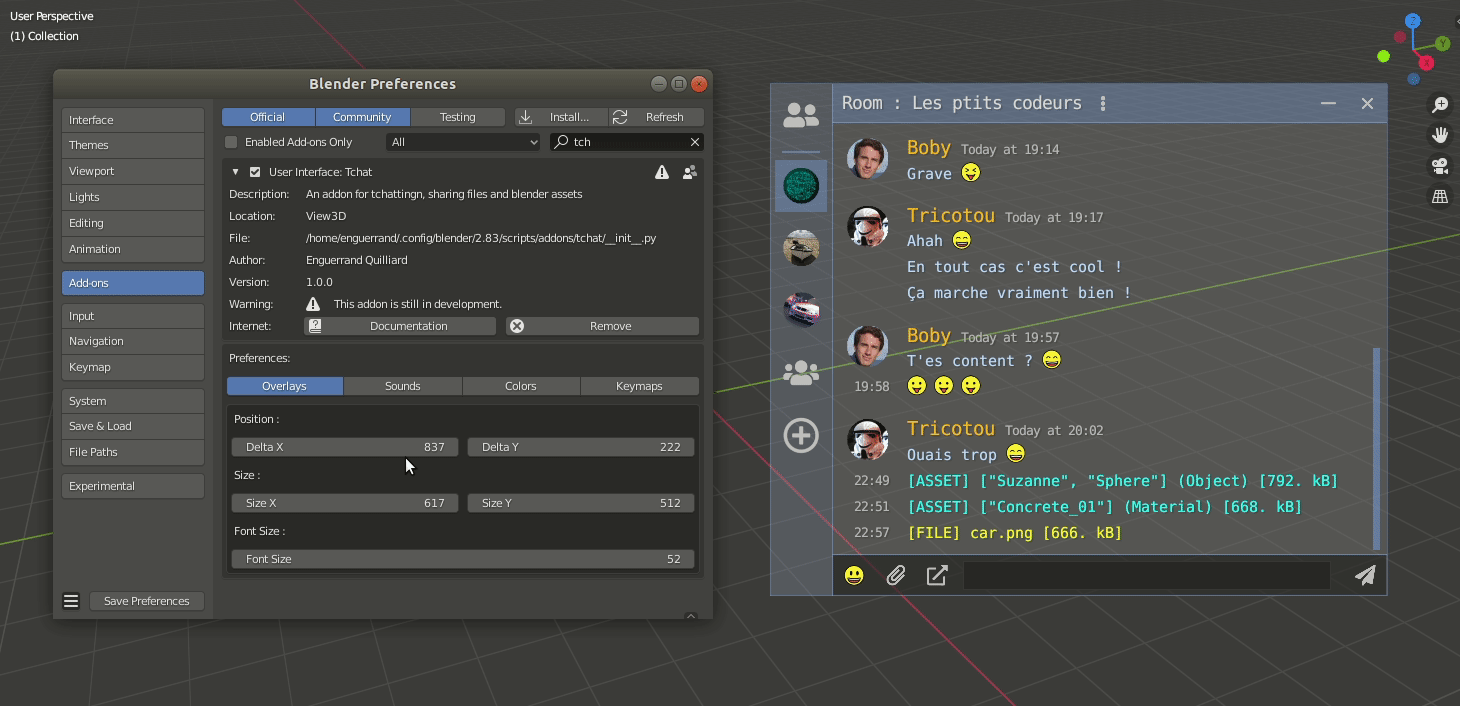
Colors
You can specify a color for your pseudo. It will be sent to the server to be updated realtime for all your friends and people your are sharing a room with.
You add as well choose another theme for global colors, or edit a unique color yourself.
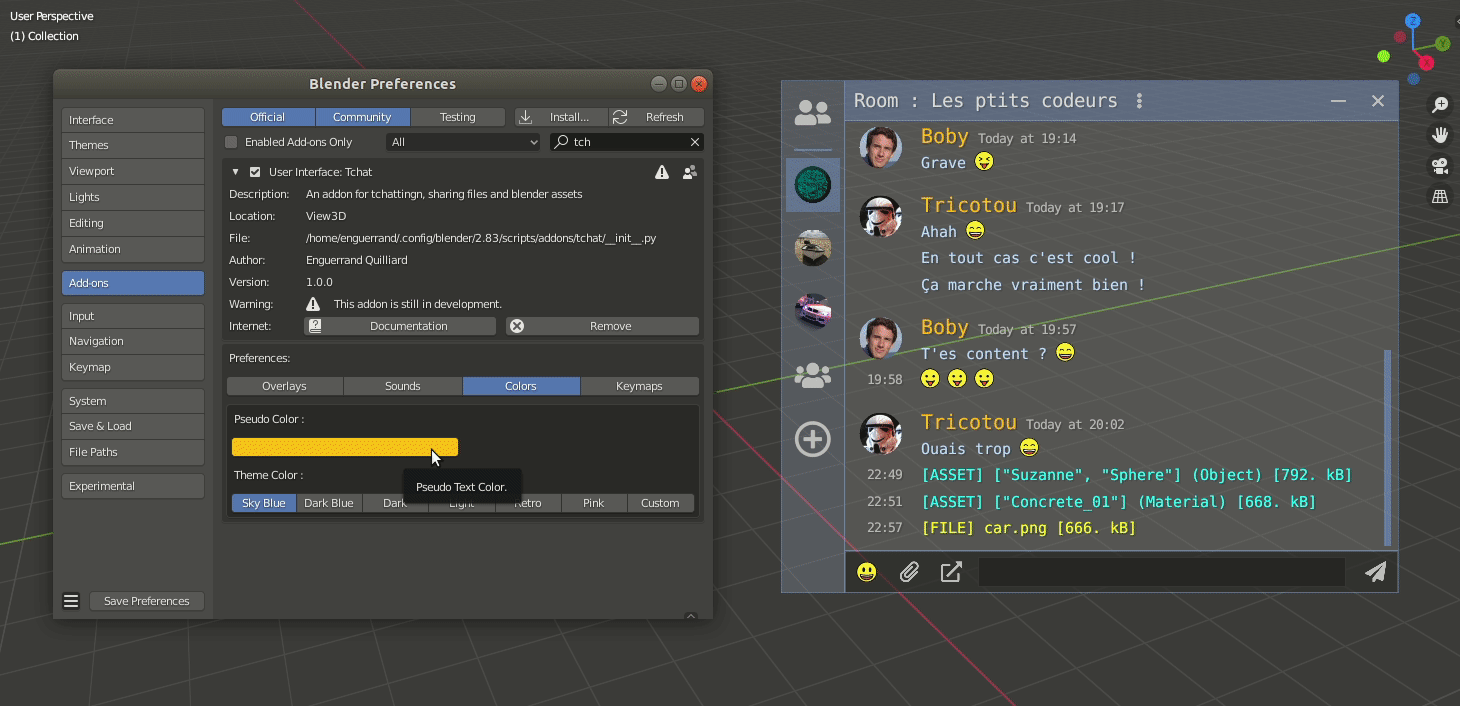
Keymaps
You can edit the shortcut for opening and closing the Menu (SHIFT+T)
NB : If you want to change the short cut, current version has an issue on saving it after Blender relaunch. I'm working on it.